Dell Monitor P2423D 24"- 3 Years
Description
Monitor for Increased Productivity
The Dell monitor is aimed at users who need a high-quality screen for daily work, but also for slightly more demanding activities such as photo or video editing. It features a beautiful design to fit harmoniously in any space, is equipped with an IPS panel, delivers vibrant colors, and is a suitable choice for everyday applications. Additionally, it does not strain the eyes as it incorporates ComfortView Plus technology, which reduces harmful blue light emissions without compromising color performance.


Design
With a beautiful, clean, and simple design, the Dell monitor will fit perfectly in your space, regardless of the decoration; however, its environment is... corporate.
Thanks to the small base, there is more space while the cables that pass through the special hole and are hidden in the "background" ensure a more organized desk.

Dell Display Manager
Productive at every level
With 38 pre-set window partitions and the ability to customize up to five windows, giving you enhanced multitasking capabilities.
Seamless transitions
The auto-restore feature remembers where you left off, so applications return to the point you left them, even when you have disconnected from the power.
The key to convenience
Shortcut keys can save you even more time, allowing you to easily configure display management settings so you can start your work faster.
More ways to manage
Asset management reports allow IT administrators to quickly record and track information about the monitors, as well as configure multiple monitors simultaneously through a single setup.
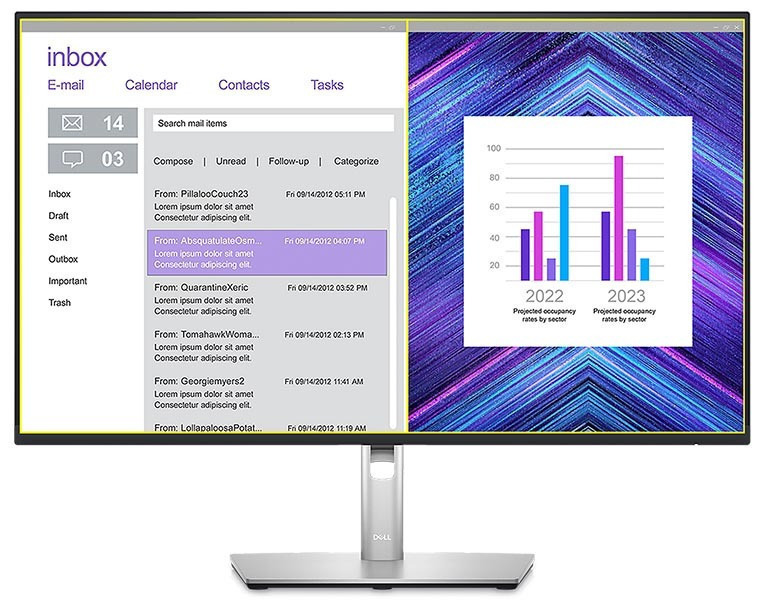
Green thinking for today and tomorrow
This monitor meets the latest regulatory and environmental standards, such as EnergyStar, EPEAT Gold, and TCO Certified Edge.
To reduce the environmental impact of manufacturing, this monitor ships without Styrofoam and the packaging is made of at least 75% recycled paper.
Save energy when your monitor is not in use with PowerNap, a feature that reduces brightness or puts your monitor to sleep.
Dell is committed to reducing environmental impact throughout the product lifecycle.

Connectivity
Connect the monitor to your computer via HDMI 1.4 or DisplayPort 1.2 (In and Out) for high-quality imaging. You also have five USB 3.2 Gen1 ports (4x downstream, 1x upstream) at your disposal. Thanks to the advanced stand design for improved cable management, you can enjoy a tidy workspace.
Ports and slots:
1. Security lock slot | 2. Power connector | 3. Stand lock | 4. HDMI port | 5. DisplayPort | 6. USB 3.2 Gen1 upstream port | 7. SuperSpeed USB 5 Gbps (USB 3.2 Gen1) downstream ports

Package Contents:
- Monitor
- Stand
- Power cable
- DisplayPort cable 1.8m
- USB cable 1.8m
Specifications
Main Specifications
PanelIPS
HDRNo
CurvedNo
UltraWideNo
Diagonal23.8 "
Resolution2560x1440Contrast1000 :1
Response Time (GTG)8 ms
Refresh Rate60 Hz
Aspect Ratio16:9
Ergonomics
Tilt AdjustmentNoHeight AdjustmentYesVertical RotationNoHorizontal RotationNoWall Mountable (Vesa)100 x 100 mm
Connectivity
ConnectionDisplayPort, HDMI
Additional Specifications
SpeakersNoFeatures & FunctionsUSB Hub
Eye ComfortYes
ColourBlack
Energy Label
Energy Consumption16 kWh/1000hEnergy ClassE
- 3 Έτη
- IPS
- 2560 x 1440
- 16:9
- Flat Screen
- 24"
- 100 x 100




















